GIFT Profile Deco - Genesis
Launch gallery slideshow
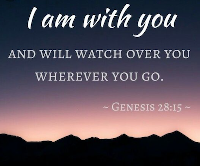
| Group: | G.I.F.T. Swaps |
| Swap Coordinator: | MissChief (contact) |
| Swap categories: | Themed |
| Number of people in swap: | 3 |
| Location: | International |
| Type: | Type 1: Electronic |
| Last day to signup/drop: | January 26, 2024 |
| Date items must be sent by: | January 31, 2024 |
| Number of swap partners: | 3 |
| Description: | |
|
For this swap you will post on your partner's profile. You will have 3 partners if enough sign up. You will post at least 1 image/scripture from the book of Genesis. One of my favorite books! Rate your partners a 5 if swap requirement was met, give a heart if you'd like. How to post image: Go to Google Images and search for whatever subject of pic you need but also add 200x200 or 300x300 to the search because that's the proper size of image. Adding the size may help, but it rarely does for me! For example: I want an image of a dog. I would put this in the search section: Dog 300x300 Once the images come up you still need to hover over them because even though you put 300x300 you'll still get images of dogs in different sizes. Once you find the 300x300 (or smaller) image you want then you click on it. Then you right click on it and on the pop-up menu you select "copy image address". Then you go to your partner's profile and go to the comment section. Type the Swap Name and any message you want to include. You will then add this format: Exclamation point, left bracket, right bracket, left parentheses, then paste your image url, finally ADD the right parentheses. It looks like this (with your pictures url pasted) ! [ ] (URL) Click Preview to see if the image you selected has popped up correctly. Optionally, I hit the return button and add another picture following the same format. If you still have problems and need help, you can search in the Help forum of swap-bot and find several threads on this topic. | |
Discussion
Leave a Comment
You must be logged in to leave a comment. Click here to log in.
- Info:
- Home
- |
- About
- |
- Forum Rules
- |
- Terms of Use
- |
- Press
- |
- Advertising
- |
- Blog
- |
- Graphics & Stuff
- Help:
- New User Info
- |
- FAQ
- |
- Group Info
- |
- Glossary
- |
- Forums
- |
- |
- Contact Admin

